10 Langton House, Station Road,
North Hykeham, LN6 3QX
Tel : 07508 974203
We offer Facility Managers a practical and efficient solution for quickly generating accurate building information. This information can be easily and securely shared with stakeholders to assist them in managing their dynamic workload.
We use the iGUIDE system which provides Facility Managers with a practical way to generate accurate building information quickly, efficiently and professionally. The system automates the creation of immersive 3D walk-throughs and produces extensive property data. With iGUIDE data capture, we can easily map interior spaces, generate floor plans, document facility conditions and perform accurate measurements. This cutting-edge tool will help to take your business to the next level.

The iGUIDE PLANIX Capture System is a revolutionary mapping camera that can scan an average-sized 3-bedroom property in less than 15 minutes. A large factory may take 3 – 4 hours to scan. It produces accurate floor plans, immersive 3D tours, high-quality property images and reliable measurements. The system uses a line-of-sight laser scanner and an integrated 360-degree camera to enable faster data acquisition. With the iGUIDE PLANIX, you can virtually share, communicate, and deliver information in real-time. Each iGUIDE provides an immersive 3D tour, accurate lidar measurements within 0.5%, 2D floor plans and comprehensive documentation.
By utilising iGUIDE DWG Floor Plans you can expect:
Facilities Management (FM) teams rely on accurate data to make informed decisions and drive productivity. One critical data point is current condition data, collecting information on building’s assets, including type, age, maintenance history and criticality forms the foundation of any data strategy. Augmenting this base data with spend data, CAFM history and benchmarking against similar assets allows for strategic planning and decision-making.
Remember: “What gets measured gets managed.” Accurate building information empowers Facility Managers to make informed decisions that align with organisational objectives.
Why More on Tagging, because this is a very useful for Facilities Managers
The amount of information that can be added into the iGUIDE tag are almost unlimited. If its online you can link to it.
You can also embed a webpage but that will override the description part of the Tag


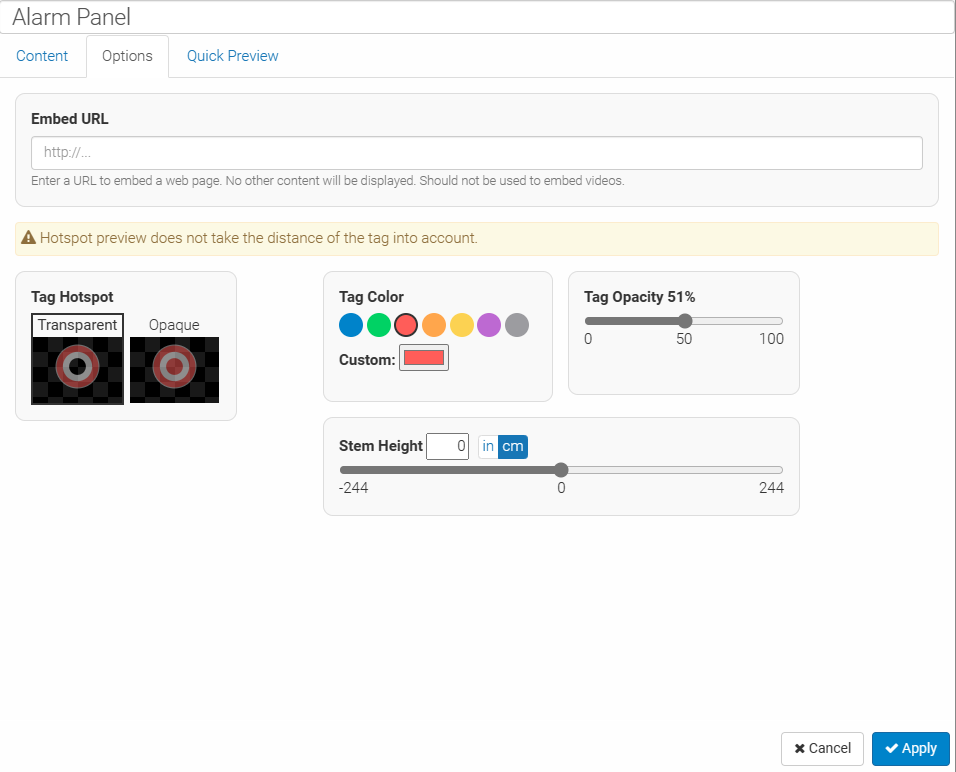

This iGUIDE is for a building called the The Cromwell Building and was created for Lindum Group